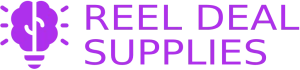Your phone’s battery is one of the most important components, but over time, its capacity naturally decreases. However, you can adopt habits that help extend the battery’s lifespan and keep it working at its best for a longer period. One simple trick is to avoid charging your phone to 100% all the time. While it may seem ideal to keep it fully charged, it’s actually better for the battery if it stays between 20-80%.
Charging your phone overnight can also negatively impact its battery. Modern smartphones are designed to stop charging once they reach 100%, but the device stays plugged in, which means the battery is constantly at its maximum charge. This can lead to gradual wear over time. Instead, charge your phone during the day or for shorter periods to maintain an optimal charge level.
Another habit to develop is avoiding charging your phone in extremely hot or cold environments. High temperatures can cause the battery to degrade faster, and very low temperatures can reduce its ability to hold a charge. It’s best to charge your phone in a cool environment, away from direct sunlight or heat sources.
You can also enable power-saving modes on your phone to help preserve battery life. Most phones come with a power-saving option that reduces background activity, dims the screen, and limits certain features that drain battery power. This can be a lifesaver when you’re running low on battery and need to make it last through the day.
Another effective strategy is to close unnecessary apps running in the background. Many apps continue to use data and resources even when you’re not actively using them. By closing these apps, you can reduce the strain on your battery and improve overall performance. Regularly check your app usage in your phone’s settings to identify any power-hungry apps.
Moreover, screen brightness is a major contributor to battery drain. Reducing your screen’s brightness or enabling auto-brightness can help save battery life throughout the day. The brighter the screen, the more power it consumes, so dimming it when possible can make a noticeable difference.
Lastly, consider using a battery-saving app that can give you real-time insights into what’s consuming your phone’s battery. These apps help you monitor your battery’s health and suggest improvements, ensuring that you’re always aware of what’s draining your device.
By following these simple steps, you can prolong the lifespan of your phone’s battery and improve its overall performance, making sure it lasts through the day without constantly needing to be recharged.