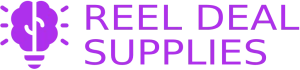Wi-Fi signal problems are common in many homes, but there are simple and cost-effective ways to enhance your Wi-Fi experience. You don’t need to invest in pricey boosters or new routers; sometimes, small adjustments can make a big difference. One of the most effective strategies is to reposition your router. Ensure that your router is placed centrally in your home, ideally on an elevated surface. This helps to distribute the signal more evenly across all rooms.
Another key factor is avoiding obstructions. Try to place the router away from walls or large metal objects that could interfere with the signal. These obstacles can weaken your connection and cause slow speeds in certain parts of your home. Additionally, try to keep your router away from other electronics that might disrupt the signal, like microwaves or cordless phones.
Adjusting your router’s antennae can also improve performance. Experiment with different angles for the antennae to find the best possible signal distribution. Sometimes, small tweaks to your router’s placement or orientation can have an immediate effect on speed and range.
You can also make use of apps that turn your smartphone into a Wi-Fi extender. These apps can help boost your Wi-Fi signal in specific areas of your home where coverage is weak. While this method isn’t a replacement for a dedicated Wi-Fi extender, it’s an easy and free solution that can improve your connection without extra equipment.
Regularly updating your router’s firmware is another simple tip. Many routers come with firmware updates that can improve performance, fix bugs, and enhance security. Keeping your router’s firmware up to date ensures that it is running optimally, and it can even give you better speed and connectivity.
Lastly, if your home has a particularly large or challenging layout, consider switching to a mesh Wi-Fi system. Mesh networks use multiple access points to ensure that the signal reaches every corner of your home. While this requires an initial investment, it’s an efficient solution for homes with complex layouts and poor Wi-Fi coverage.
By following these simple steps, you can significantly improve your home’s Wi-Fi signal without needing to spend extra money. Small adjustments to the placement of your router and utilizing free apps can make a world of difference in your daily internet usage.